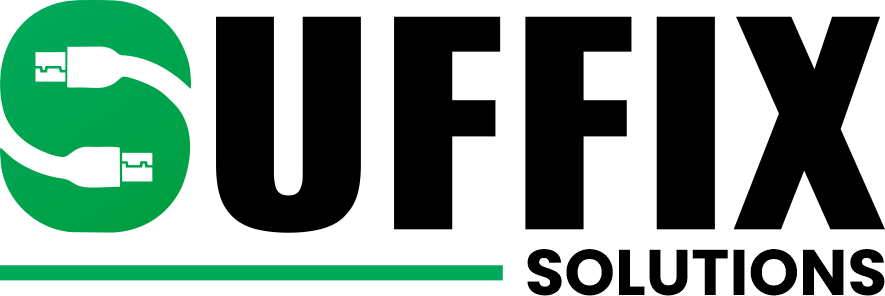In today’s digital era, data is one of the most valuable assets for businesses. Whether it’s troubleshooting, sending software updates, or providing critical documentation, the ability to exchange data quickly and securely is paramount. Remote file transfer has become an essential tool for IT support teams, enabling them to send files and documents between systems without the need for physical presence. By leveraging remote file transfer, businesses can ensure smooth operations, reduce downtime, and facilitate efficient collaboration.
What is Remote File Transfer?
Remote file transfer involves the transmission of files between two devices over a network, typically the internet. This method of data exchange allows IT professionals and users to transfer files, folders, and even large data sets remotely, without having to be in the same location. Remote file transfer is crucial in providing technical support, software updates, system backups, and facilitating communication between geographically dispersed teams.
Why Remote File Transfer is Crucial For IT Support
1. Faster Problem Resolution
IT support teams often need to transfer files as part of their troubleshooting process. This might include sending log files, configuration settings, software patches, or installation files. Remote file transfer eliminates the need for physical media, such as USB drives, speeding up the resolution process.
- Instant Access to Files: IT support professionals can access and send the required files immediately, enabling faster response times and quicker resolutions.
- Reduced Downtime: The time spent waiting for physical file transfers or on-site visits is minimized, allowing businesses to resume normal operations quickly.

2. Secure File Transfer
One of the most significant concerns in file transfer is security. Sensitive company data and personal information must be protected from unauthorized access during transfer. Remote file transfer tools provide secure protocols, such as SSL/TLS encryption, to safeguard files during transmission.
- Encrypted Connections: Secure remote file transfer tools ensure that files are encrypted both during transmission and while stored on servers, ensuring that sensitive data remains confidential.
- Authentication Mechanisms: Remote file transfer services often employ multi-factor authentication (MFA) or other methods to verify the identity of users, adding an extra layer of security to prevent unauthorized access.
3. Simplified Collaboration Across Geographies
In the current globalized business environment, employees and teams often work from different locations. Remote file transfer makes it easier to share important documents and data, ensuring seamless collaboration among remote workers, branches, or outsourced teams.
- No Geographical Barriers: Files can be shared across continents instantly, enabling teams to collaborate in real time without the limitations of physical distance.
- Real-Time Updates: IT teams can send updates, configurations, or fixes directly to end-users, ensuring that everyone is on the same page without the need for manual installations or delayed updates.
Key Methods Of Remote File Transfer
1. Cloud-Based File Sharing
Cloud-based file-sharing platforms such as Google Drive, Dropbox, or OneDrive offer an easy way to transfer and store files remotely. These platforms provide centralized access to files, allowing users to download and upload files at their convenience.
- Automatic Synchronization: Cloud platforms automatically sync files, ensuring that the latest versions are always available to users, reducing the risk of miscommunication or file versioning issues.
- Cross-Platform Compatibility: Cloud platforms support multiple operating systems and devices, making them suitable for a variety of work environments, from desktops to mobile devices.
2. Remote Desktop File Transfer
Many remote desktop tools, like TeamViewer, AnyDesk, and RemotePC, offer built-in file transfer capabilities that allow IT professionals to access a user’s desktop and transfer files seamlessly between systems.
- Direct Access to Files: Technicians can drag and drop files between local and remote devices, making it easier to send software patches, updates, or configuration files directly during a troubleshooting session.
- File Transfer During Sessions: Remote desktop solutions allow technicians to transfer files while also working on the system remotely, saving time and improving efficiency.
3. Secure FTP (SFTP)
Secure FTP (SFTP) is a protocol specifically designed for secure file transfer over a network. It is widely used by businesses to exchange sensitive files, such as databases, financial records, or legal documents.
- End-to-End Encryption: SFTP ensures that files are encrypted during the entire transfer process, preventing unauthorized access.
- File Integrity: SFTP checks for any errors or corruption during transfer, ensuring that the files sent are identical to the original versions.
4. Email Attachments
For small files, email remains a simple and efficient method for remote file transfer. However, email has limitations, particularly when dealing with large files or sensitive data. Still, it can be an appropriate solution when the size of the files being transferred is manageable and security protocols are in place.
- Encryption Options: Many email services now offer encrypted email options to protect the contents of attachments, providing a secure way to share files remotely.
- Compression Tools: To send larger files, IT teams can compress files into smaller, more manageable sizes before attaching them to emails.
5. Peer-to-Peer File Sharing
For certain use cases, peer-to-peer (P2P) file sharing offers a decentralized method of transferring files. It allows users to directly send files from one device to another without relying on a central server.
- Efficient for Large Files: P2P file-sharing methods can be faster for sending large files, as the transfer doesn’t go through a server, reducing bottlenecks and bandwidth limitations.
- Cost-Effective: Since P2P file transfers don’t require a third-party server, they can be a cost-effective solution for large-scale file-sharing needs.
Benefits of Remote File Transfer
1. Improved Efficiency
Remote file transfer enables IT teams to quickly share files without the delays associated with physical file transfers. IT support can deliver files instantly, speeding up the troubleshooting process and reducing the overall time to resolution.
- Immediate Access: Files are delivered instantly, allowing for faster problem-solving and ensuring that issues are addressed without unnecessary waiting.
- Streamlined Processes: With remote file transfer, there’s no need to manually move files or use physical media like USB drives, which can be slow and prone to errors.
2. Cost Savings
Remote file transfer significantly reduces costs associated with physical file exchange, such as shipping or courier services. It also minimizes the need for IT professionals to travel on-site for file transfers, further reducing operational costs.
- Reduced Physical Storage: Businesses don’t need to maintain physical storage devices, reducing overhead costs.
- Less Need for On-Site Support: IT teams can remotely transfer files, which decreases the frequency of on-site visits needed for file-related issues.
3. Enhanced Security
With secure remote file transfer methods like SFTP, businesses can ensure that their data remains protected throughout the transfer process. This is particularly critical when sharing sensitive information, such as financial records or client data.
- Data Integrity: Secure transfer protocols ensure that files are not tampered with during transit, reducing the risk of data corruption or unauthorized access.
- Compliance: Many secure file transfer methods comply with industry standards and regulations, ensuring that businesses meet legal and security requirements.
Conclusion
Remote file transfer is an essential tool for modern IT support teams. It allows for quick, secure, and efficient sharing of data and files between systems, whether it’s for troubleshooting, software updates, or collaboration. By leveraging tools such as cloud-based platforms, remote desktop transfers, secure FTP, and peer-to-peer sharing, businesses can improve their operational efficiency, enhance collaboration, and reduce costs. As remote work becomes increasingly common, the ability to transfer files remotely will continue to be a critical component of seamless IT support and business operations